This article will guide you to choose the best laptop for coding and programming and some of my top laptop picks for developers and students in India. I have also given the best picks based on prices under 1 Lakh, 70000, 60000, 50000, 40000, etc.
As a programmer or developer, it becomes really confusing to pick the best laptop from thousands of laptops available in the market. It becomes even more difficult for a person who is just starting programming.
Below I have shared some key points that will definitely help you to pick the perfect laptop for working on any programming technologies, C, C++, C#, Java, Python, SQL, Android, etc.
Also Read: 8 Best Keyboards for Programming in India

How to Choose the Best Laptop for Programming?
RAM
It is the first and most important thing that you should look for. A laptop with 8GB RAM is an ideal choice but 16GB RAM would be the best choice. If your budget is too low then you can go with 4GB RAM also.
Believe me, it really sucks working on a low-performance machine. Earlier I used to do Android app development on a laptop with 4GB RAM. It was so annoying because everything works really slowly.
So I would highly recommend you a 16GB RAM laptop if you are an app developer.
- Best Choice: 16GB RAM or High
- Ideal Choice: 8GB RAM
Processor
Good processor and RAM should be your highest priority when choosing a laptop for programming. As a programmer or developer, we have to do multitasking. When I do programming or development I have to open a few IDEs along with a browser with several tabs opened. For such a purpose, a good processor is required.
A laptop with an i5 processor is an ideal choice. You can go with i7 processor if you have a good budget and for a low budget, you can go with i3 processor.
- Best Choice: i7 Processor or High
- Ideal Choice: i5 Processor
Note: Now Apple laptops are powered by M1 & M2 Chips. It is also a good choice for programming.
Graphics Card
An external graphics card is not necessary until you are not doing game development or some high graphics-related work. But if you are a game developer then you must go with a laptop with an external graphic card.
Best Choice (Especially For Game Developers): External Graphic Card (4GB or High)
Ideal and Low Budget Choice (For Other Developers): Integrated Graphic Card
Storage
SSD and HDD are two storage types that laptops have. SSD gives faster performance but is costlier than HDD. It’s great if you can afford an SSD storage-type laptop. But if you can’t then go with HDD and later on you can use some external SSD storage or upgrade.
Battery Life
If you mostly work at places where the power supply is not available then you must choose a laptop with huge battery life. Otherwise these days almost all laptops come with moderate battery backup.
You can get custom programmer laptop stickers at www.stickeryou.com.
Below I have shared some laptops that I believe are good for programmers in India. Even if you don’t like any of them you can consider the above points to pick the best laptop according to your usage.
Laptops Under 1 Lakh
Apple MacBook Air with M2 Chip

The Apple MacBook Air 2022 edition defines innovation, bringing together Apple’s renowned M2 chip with a lightweight design, perfect for programmers who appreciate both power and portability.
| Features | Details |
| Processor | Next-gen 8-core CPU, up to 10-core GPU, 24GB unified memory |
| Display | 13.6-inch Liquid Retina, 500+ nits brightness |
| Memory & Storage | Unified 24GB Memory (not specified storage) |
| Graphics | Integrated with M2 Chip |
| Design | Strikingly thin, weighs 1.24 kg |
| Battery | Up to 18 hours |
| Camera & Audio | 1080p FaceTime HD, three-mic array, four-speaker system with Spatial Audio |
| Ports & Connectivity | MagSafe charging, two Thunderbolt ports, headphone jack |
Lenovo IdeaPad Slim 5

Offering the power of Intel’s 12th Gen processors, the Lenovo IdeaPad Slim 5 promises dependable performance in a sleek package, making it a developer’s reliable sidekick.
| Features | Details |
| Processor | 12th Gen Intel Core i7-1255U, 10 Cores, 12 Threads, 12MB Cache |
| Display | 15.6″ FHD, 300 nits brightness, Anti-Glare, IPS |
| Memory & Storage | 16GB RAM DDR4-3200, 512 GB SSD |
| Graphics | Integrated Intel Iris Xe |
| Design | 1.69 cm thin, 1.85 kg weight, Aluminium top |
| Battery | 8 Hours, 76Wh |
| Camera & Audio | FHD 1080p, Fixed Focus, Privacy Shutter, Dual Array Microphone, 2 x 2W Stereo Speakers, Dolby Audio |
| Ports & Connectivity | USB-A, USB-C, HDMI 1.4b, 4-in-1 media reader |
HP Pavilion 14
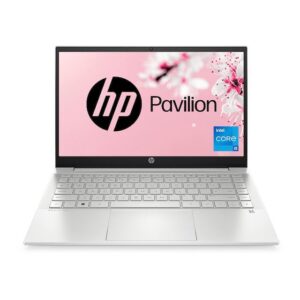
Fusing HP’s commitment to sustainability with Intel’s 12th Gen might, the HP Pavilion 14 offers an eco-conscious choice without sacrificing performance, making it a top pick for developers.
| Features | Details |
| Processor | Intel Core i7-1255U (up to 4.7 GHz), 10 cores, 12 threads |
| Display | 14″ FHD, IPS, micro-edge, BrightView, 250 nits |
| Memory & Storage | 16 GB DDR4-3200 SDRAM, 1 TB PCIe NVMe M.2 SSD |
| Graphics | Intel UHD Graphics |
| Design | Compact form with backlit keyboard |
| Battery | 3-cell, 43 Wh Li-ion |
| Camera & Audio | HP Wide Vision 720p HD camera, Audio by B&O, Dual Speakers |
| Ports & Connectivity | USB Type-C, USB Type-A, HDMI 2.1 |
Laptops Under 70000
ASUS Vivobook Pro 15
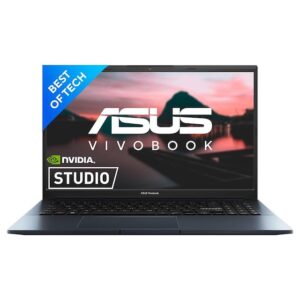
The ASUS Vivobook Pro 15 offers impressive hardware specifications encapsulated within an ultra-portable design. With the power of AMD’s Ryzen 5 and NVIDIA’s RTX 3060, it promises to be a powerhouse for programmers and multitaskers alike.
| Feature | Details |
| Processor | AMD Ryzen 5 5600H (4.2 GHz, 6 cores) |
| RAM | 16 GB DDR4 |
| Storage | 512 GB SSD |
| Graphics | NVIDIA GeForce RTX 3060 (4 GB GDDR6) |
| Display | 15.6-inch FHD LED (1920 x 1080) with 144Hz refresh rate |
| Operating System | Windows 11 Home |
| Special Features | Fingerprint Reader, HD Audio, Backlit Keyboard, Memory Card Slot |
| Connectivity | USB Type C, Micro USB Type A, 3.5mm Audio, Bluetooth 5 |
| Battery Life | 6 Hours |
HP Pavilion 14
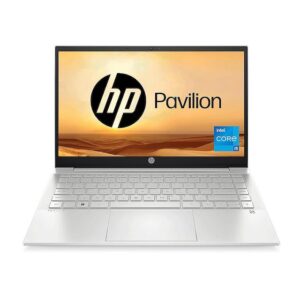
HP Pavilion 14 pairs the latest 12th Gen Intel Core i5 with robust memory and storage options. It is engineered for performance and designed with elegance, boasting a slim profile and long-lasting battery.
| Feature | Details |
| Processor | 10-core 12th Gen Intel Core i5-1235U with Intel Iris Xᵉ graphics |
| RAM | 16 GB DDR4 |
| Storage | 512GB PCle NVMe M.2 SSD |
| Display | 14-inch FHD Micro-edge display (250-nit) |
| Operating System | Windows 11 (MS Office 2019 pre-loaded) |
| Connectivity | Wi-Fi 6 (2×2), Bluetooth 5.2, USB Type-C, 2x USB Type-A, HDMI 2.1 |
| Battery Life | Fast charging (up to 50% in 30 mins) |
| Additional Features | HP Wide Vision 720p HD camera, Audio by B&O, Fingerprint reader |
Lenovo ThinkPad E14
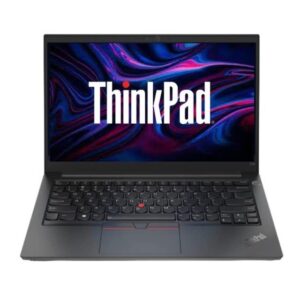
Renowned for its rugged build and reliability, the Lenovo ThinkPad E14 offers a solid combination of performance and durability. Featuring a 12th Gen Intel Core i5, it is perfect for professionals on the go.
| Feature | Details |
| Processor | 12th Gen Intel Core i5-1235UG4 (up to 4.4 GHz, 10 cores) |
| RAM | 16GB DDR4 3200 MHz (Upgradable up to 40GB) |
| Storage | 512GB SSD M.2 (Upgradable up to 2 TB) |
| Display | 14-inch FHD Anti-glare display (250 Nits) |
| Graphics | Integrated Intel Iris Xe Graphics |
| Operating System | Windows 11 Home SL (MS Office Home & Student 2021 pre-installed) |
| Ports | USB 2.0, USB 3.2 Gen 1, Thunderbolt 4, HDMI, Ethernet (RJ-45) |
| Battery Life | Up to 9.4 hours (Rapid Charge up to 80% in 1hr) |
HP Laptop 15
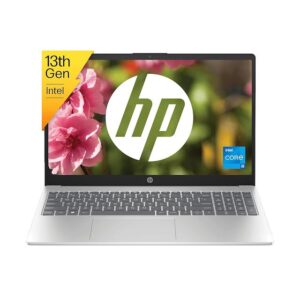
HP’s Laptop 15 elevates the user experience with its 13th Gen Intel Core i5 processor, ensuring a smooth multitasking environment. The spacious 15.6-inch display paired with an efficient battery life ensures productivity throughout the day.
| Feature | Details |
| Processor | 13th Gen Intel Core i5-1335U, 10-core |
| RAM | 16 GB DDR4 |
| Storage | 512 GB PCIe NVMe M.2 SSD |
| Graphics | Integrated Intel Iris Xᵉ graphics |
| Display | 15.6-inch FHD, 250-nit, Micro-edge |
| Connectivity | Wi-Fi 6 (1×1), Bluetooth 5.3, USB Type-C/A, HDMI 1.4b |
| Operating System | Windows 11 with MS Office 2021 |
| Battery | Fast Charge (50% in 45 mins) |
Acer Nitro 5
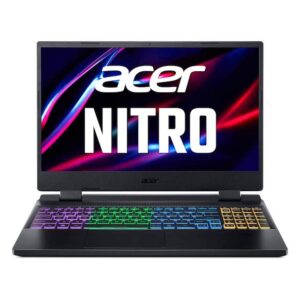
The Acer Nitro 5 stands as a gaming powerhouse, fueled by the 12th Gen Intel Core i5. Aided by NVIDIA’s RTX 3050 graphics, the 144 Hz vibrant display promises an immersive experience, making it an excellent choice for developers and gamers alike.
| Feature | Details |
| Processor | Intel Core i5 12th Gen |
| RAM | 16 GB DDR4 (upgradable to 32 GB) |
| Display | 15.6″ Full HD, Acer ComfyView LED-backlit TFT LCD, 144 Hz |
| Graphics | NVIDIA GeForce RTX 3050, 4 GB GDDR6 |
| Storage | 512 GB PCIe Gen4 SSD |
| Operating System | Windows 11 Home 64-bit |
| Weight | 2.5 Kg |
| Special Features | RGB Backlit Keyboard, Thunderbolt 4 |
| Ports | USB 3.2 Gen 2 (with power-off charging), USB 3.2 Gen 2, USB Type-C (Thunderbolt 4), USB 3.2 Gen 1 |
ASUS Vivobook 16
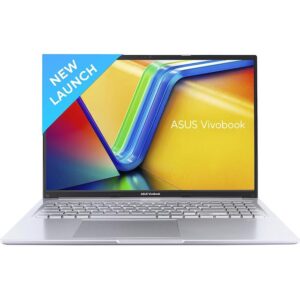
Crafted for modern professionals, the ASUS Vivobook 16 blends a sleek design with robust performance. Its 16-inch FHD+ display and integrated graphics ensure clarity, while the Core i5-1335U processor offers smooth multitasking, making it ideal for coders and content creators.
| Feature | Details |
| Processor | Intel Core i5-1335U (1.3 GHz base, up to 4.6 GHz) |
| RAM & Storage | 16GB 3200MHz (8GB onboard + 8GB SO-DIMM) & 512GB M.2 NVMe PCIe 4.0 SSD |
| Display | 16.0-inch FHD+ (1920 x 1200), 60Hz, 45% NTSC Anti-glare |
| Graphics | Integrated Intel Iris Xᵉ |
| Operating System & Software | Windows 11 Home with Pre-Installed Office Home and Student 2021 & 1-Year McAfee Anti-Virus |
| Design | Thin (1.99 cm) & Light (1.88 kg), 42WHrs Battery (Up to 6 hours) |
| Keyboard | Backlit Chiclet with Num-key |
| Ports | USB 2.0 Type-A, USB 3.2 Gen 1 Type-C (supporting power delivery), USB 3.2 Gen 1 Type-A, HDMI 1.4, 3.5mm Combo Audio Jack, DC-in |
| Other Features | 720p HD camera (with privacy shutter), Wi-Fi 6E, Bluetooth 5, US MIL-STD 810H military-grade standard, SonicMaster audio with Cortana support |
Dell 14 Metal Body Laptop

Boasting a sturdy metal body, Dell’s 14-inch laptop strikes a balance between style and function. Powered by the 12th Gen Intel i5-1235U and integrated graphics, this machine promises efficiency and versatility for programmers, complemented by enhanced security features.
| Feature | Details |
| Processor | Intel Core i5-1235U 12th Generation (up to 4.40 GHz) |
| RAM & Storage | 16GB DDR4 3200MHz (2 DIMM Slots, Expandable up to 16GB) & 512GB SSD |
| Display | 14.0″ FHD WVA AG Narrow Border 250 nits |
| Graphics | Integrated Onboard Graphics |
| Operating System & Software | Win 11 Home + Office H&S 2021 with 15 Months McAfee antivirus subscription |
| Keyboard | Backlit + Fingerprint Reader |
| Ports | USB 3.2 Gen 1 Type-C (with DisplayPort 1.4), USB 3.2 Gen 1, USB 2.0, Headset jack, HDMI 1.4, Flip-Down RJ-45 (10/100/1000 Mbps), SD 3.0 card slot |
| Features | TÜV Rheinland certified Dell ComfortView, Waves Maxx Audio, Hardware-based TPM 2.0 security chip |
Laptops Under 60000
Lenovo IdeaPad Slim 3
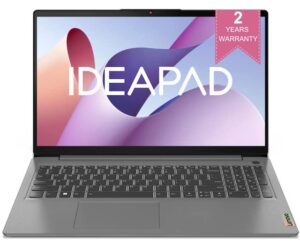
The Lenovo IdeaPad Slim 3, with its latest 12th Gen Intel i5 processor, ensures optimal performance for programmers. Its slim design and advanced features, such as the Lenovo Aware and Whisper Voice, prioritize user convenience and eye safety. The Xbox GamePass Ultimate subscription further enhances its appeal to gamers and developers alike.
| Features | Details |
| Processor | 12th Gen Intel i5-1235U, 10 Cores, 1.3 / 4.4GHz (P-core) |
| Display | 15.6″ FHD (1920×1080) TN, 250nits Anti-glare |
| Memory & Storage | 16GB DDR4-3200 (Max), 512GB SSD |
| Graphics | Integrated Intel Iris Xe Graphics |
| OS & Software | Windows 11 Home 64, Office Home and Student 2021 |
| Design & Weight | 4 Side Narrow Bezel, 1.99 cm Thin, 1.63 kg |
| Battery Life | Up to 6 Hours, Rapid Charge |
| Audio & Camera | 2x 1.5W Stereo Speakers, HD Audio, Dolby Audio, HD 720p with Privacy Shutter |
| Ports | USB-A, USB-C, HDMI, 4-in-1 media reader |
| Additional Features & Warranty | Lenovo Aware, Whisper Voice, Eye Care, 2 Years onsite manufacturer warranty |
HP Laptop 14s

HP Laptop 14s, a blend of reliability and efficiency, boasts a 12th Gen Intel Core processor and micro-edge display for enhanced visuals. Its long battery life, coupled with HP Fast Charge, is ideal for developers on the go. Integrated with the HP True Vision camera and dual speakers, it’s perfect for seamless conferencing.
| Features | Details |
| Processor | 12-core 12th Gen Intel Core i5-1240P, 16 threads, 12MB L3 cache |
| Display | 14-inch, FHD, 250-nit, micro-edge |
| Memory & Storage | 8GB DDR4 RAM, 512GB PCIe NVMe M.2 SSD |
| Graphics | Intel Iris Xe graphics |
| Connectivity | Wi-Fi 5 (2×2), Bluetooth 5.0 |
| Battery Life & Charging | 41Wh, HP Fast Charge |
| Camera & Audio | HP True Vision 720p HD camera, Dual speakers |
| Ports | USB Type-C, USB Type-A, HDMI 1.4b |
| Software & Certification | Win 11, MS Office 2021, EPEAT Silver registered, ENERGY STAR certified |
| Warranty & Design | 1-year on-site standard warranty, Made of recycled plastics |
HONOR MagicBook X14

HONOR MagicBook X14, encapsulating speed with style, delivers an exceptional experience with its 12th Gen Intel Core processor and lightweight body. A standout feature is its 2-in-1 Fingerprint Power Button, ensuring utmost privacy. The TÜV Rheinland Low Blue Light Certification affirms that it’s eye-friendly, suitable for prolonged usage.
| Features | Details |
| Processor | 12th Gen Intel Core i5-12450H, 8 Cores, 2.0 GHz base speed, 4.4 GHz Max Speed |
| Display | 14” Full HD IPS Anti-Glare |
| Memory & Storage | 8GB LPDDR4x RAM, 512GB PCIe NVMe SSD |
| Graphics | Intel UHD Graphics |
| Charging & Battery | 65W Type-C Fast Charging, 60Wh Battery, Up to 12 hours |
| Security & Webcam | 2-in-1 Fingerprint Power Button, 720P HD Webcam |
| Keyboard | Backlit Keyboard |
| Ports | Multi-Purpose Type-C Connector, Supports Charging & Data Transfer, Reverse Charging & Display |
| Design & Weight | Premium Aluminium Metal Body, 16.5MM Thickness, 1.4kg |
| Operating System | Pre-Loaded Windows 11 Home 64-bit |
Comment below if I have any tips for choosing the best laptop for programming and development. You can also ask your queries related to buying a good coding and programming laptop.
The post 10 Best Laptops for Coding and Programming in India 2023 appeared first on The Crazy Programmer.
from The Crazy Programmer https://ift.tt/rGb9DLA
Comments
Post a Comment