A computer is an electronic machine that stores and process data and information and give result in the form of output. It consists of some components which help to manage the storage of data and information and process properly. These components make the working of a computer faster and smoother.
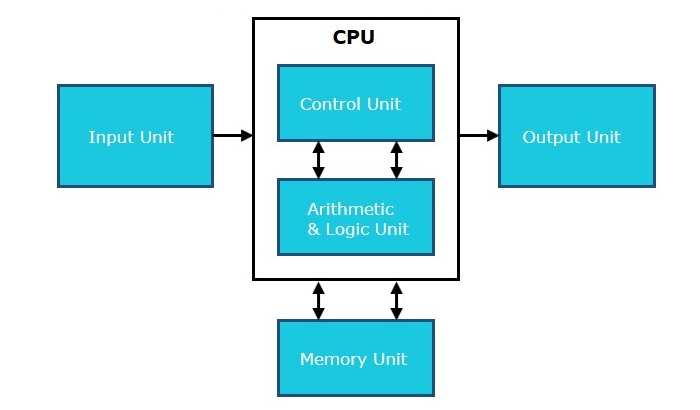
Input Unit
Input devices are hardware devices that are used to enter data and information in the computer system. Users can instruct and give commands to the computer system with the help of input devices. This data or information can be in text form, images, or numbers. It converts them into digital format.
Here are commonly used input devices:
Keyboard: In the computer keyboard is a primary input device. It helps users to communicate with the computer system. By pressing the keys of the keyboard user can type numbers, instructions, etc. Mainly it is used for typing documents, sending emails, and helping to interact with the computer.
Mouse: It controls the cursor on the screen of the computer system or any other electronic device. It is an input device and plays an important role in computer systems. Generally, it is used for choosing options or scrolling pages.
Touchscreen: It allows users to enter commands and information by touching the screen with their fingers. The Touchscreen system is also available in smartphones and tablets. Ex. ATM machine.
Some other input devices are listed below:
- Joystick
- Light Pen
- Track Ball
- Scanner
- Graphic Tablet
Output Unit
It includes output devices that show results in the form of hardcopy or soft copy after processing the command or instructions. When we give a command through the input unit, the result we get after processing is the output. There are many output devices such as printers, speakers, monitors, etc.
Monitor: The monitor is an output device that is also known as the visual display unit (VDU). It shows a softcopy after processing the commands. It looks like television. It is an essential output device for computer systems.
Printer: The printer is a Hardware computer device. It is an output device that converts softcopy into hardcopy or we can say used to print anything on paper.
Speaker: The speaker is also an output device that is used to listen to sound by connecting to the computer.
There are several other output devices but we have covered only popular ones.
Central Processing Unit
CPU is the brain of a computer that performs all the operations. Its work is to fetch instructions and data from memory and perform operations according to that. CPU consists of mainly three parts that are explained below.
Control Unit
The control unit is one of the main components of the central processing unit. CU directs the operation of the processor. It controls the flow of information. It works by receiving the input instruction after that it converts them into signals and sends them to the processor.
Memory Unit
Memory unit allows the data and information to be stored in the computer system, making it accessible to the software. Generally, it is used for storage work.
Arithmetic and Logical Unit
The arithmetic logic unit is part of the central processing unit that performs arithmetic and logical operations. It can also perform bitwise operations on binary numbers. The arithmetic logic unit consists of two parts, one is AU (arithmetic unit) and the second is LU (Logical unit). ALU can perform addition, subtraction, multiplication, and division. The result of the division operation can be in a floating point unit.
The post Basic Components of Computer appeared first on The Crazy Programmer.
from The Crazy Programmer https://ift.tt/AZgXHLS
Comments
Post a Comment