BOOTP and DHCP are both protocols used to get the IP address of the host device with some bootstrap information. Still, these two protocols are entirely different, and their working process is also different. The common difference between BOOTP and DHCP is the extended form of BOOTP. BOOTP supports the static configuration of the IP address, but DHCP supports the dynamic configuration.
What is BOOTP?
Bootstrap protocols are represented as the BOOTP and are used to access the IP address of the host device. It can be explained as the network protocol that gathers the IP address from the host device or the server. However, BOOTP works when the computer device is connected to the internet, and it boots by the operating system. The BOOTP gets the configuration based on the configuration made by the administrator, and it gets the request from the pool of addresses.
This technology was developed for diskless devices because these devices mostly need to give the type of protocols.
Key Things To Know About BOOTP
- It is the protocol that represents the bootstrap protocol, and it can only be used to get the IP address of the devices.
- Also, it has limited features, and these configurations are represented as the vendor extension.
- While using BOOTP, users do not need to renew or rebind the configuration until the computer device does not need to restart.
- It mainly works in two steps: first is when it first contacts the client-server to gather the required address. And then, it uses the TFTP or Trivial File Transfer Protocol to send the file to the boot display.
- This configuration does not support any mobile devices, and also it utilizes the manual configuration.
- It was mainly designed to configure the diskless computer devices; hence DHCP clients do not support it.
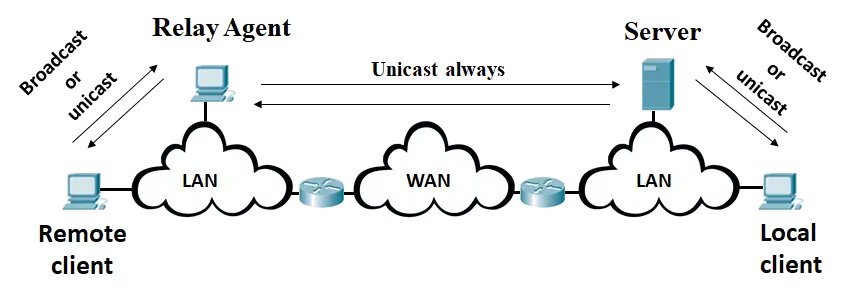
What is DHCP?
DHCP is the dynamic host configuration protocol, and it can assign the IP addresses of each host automatically. It can also gather other information from every host device connected and ensure the information can pass to the endpoint. Hence, in this network, the user does not need to configure the IP address of the devices. The user can also utilize the subnet mask, DNS address, default gateway, and many other configurations with this network solution.
The time taken by the DHCP-based network depends upon the router and the length of the network implemented. However, in general, these network-based connections can take 3 to 10 seconds. Moreover, this configuration protocol works well in both wired and wireless network connections without any interruption. Because of these features, most routers nowadays use DHCP-based protocols.
Key Things To Understand About DHCP
- DHCP represents the Dynamic Host Configuration Protocol, and it provides the IP of the device with the loaded OS.
- It contains a large set of configurations that can be used to utilize the IP of the devices with other information.
- The host device using the DHCP does not require to renew or rebind the configuration when it starts.
- It works in only a single phase; it settles with the DHCP server, gets the IP, and gets other details belonging to the configuration.
- It also works with mobile devices and has the feature of autoconfiguration.
- DHCP also supports those devices supported by the BOOTP without any interruption.
Difference between BOOTP and DHCP
Now you have understood that BOOTP and DHCP are both different from each other. But there still might need to be more explanation so let’s discuss some significant differences between both.
- BOOTP supports manual configuration, and it is also a static protocol by nature. On the other hand, DHCP is the dynamic protocol that automatically configures the IP of the device.
- DHCP can support the devices configured by the BOOTP, but BOOTP does not support devices configured by DHCP.
- In BOOTP based configuration, users can find many errors, but in DHCP, there is a minimum chance that errors occur.
- DHCP can also support mobile devices, but BOOTP is only limited to computer devices.
- BOOTP was designed for diskless devices, whereas the DHCP works for devices having storage disks.
| BOOTP | DHCP | |
| Meaning
|
BOOTP refers to the Bootstrap protocol, and it works in two steps. | DHCP refers to the Dynamic Host Configuration Protocol that works in only one phase. |
| Manual Or Automated
|
In this, the manual configuration takes place, and it does not support the automated configuration. | It supports automated configuration, and devices do not require any manual configuration setting. |
| IP Address
|
When the computer is booting, then BOOTP can find the IP address of the device. | DHCP can provide the IP even when the OS of the device has loaded already. |
| Features
|
It has minimal features to configure the parameters, and these features are known as vendor extensions. | It supports the large sets of features or the configuration parameters known as the options. |
| Lease Duration
|
This configuration has about a 30 days lease, which is the default setting in the device. | However, it stands up to eight days in the Microsoft routers and only one day in Cisco-based routers. |
| Storage Device
|
BOOTP does not require the storage disk or devices because it was developed to configure the diskless devices. | However, while using the DHCP, the host device needs to have a storage device to store and forward the relevant information. |
| Compatibility | BOOTP does not support the devices configured with the DHCP. | On the other hand, DHCP supports the devices configured with the BOOTP. |
Conclusion
BOOTP and DHCP are both the types of protocols used to access the IP of the devices. Both the protocols are different, and to understand this, we compared the DHCP and BOOTP. In short, BOOTP is the static protocol that is configured manually and can be full of errors. But DHCP is a dynamic protocol that configures automatically and also reduces the chances of any errors. Thus, I hope now you have understood the critical differences between BOOTP and DHCP.
The post BOOTP vs DHCP – Difference between BOOTP and DHCP appeared first on The Crazy Programmer.
from The Crazy Programmer https://ift.tt/3mUT4ob
Comments
Post a Comment