pdflayer is an API used by developers for seamless automated conversion of high-quality HTML to PDF on any platform (websites, applications).
The lightweight RESTful API enables developers to generate highly customizable PDFs from URLs and HTML. Additionally, the platform offers a robust and sturdy infrastructure with simple and straightforward integration.
Here’s a catch!
The architecture of pdflayer is built using the combination of various powerful PDF rendering engines. This makes the platform most productive, reliable, and cost-effective for developers to process a large number of documents in a shorter span of time.
What makes pdflayer discernible from other APIs?
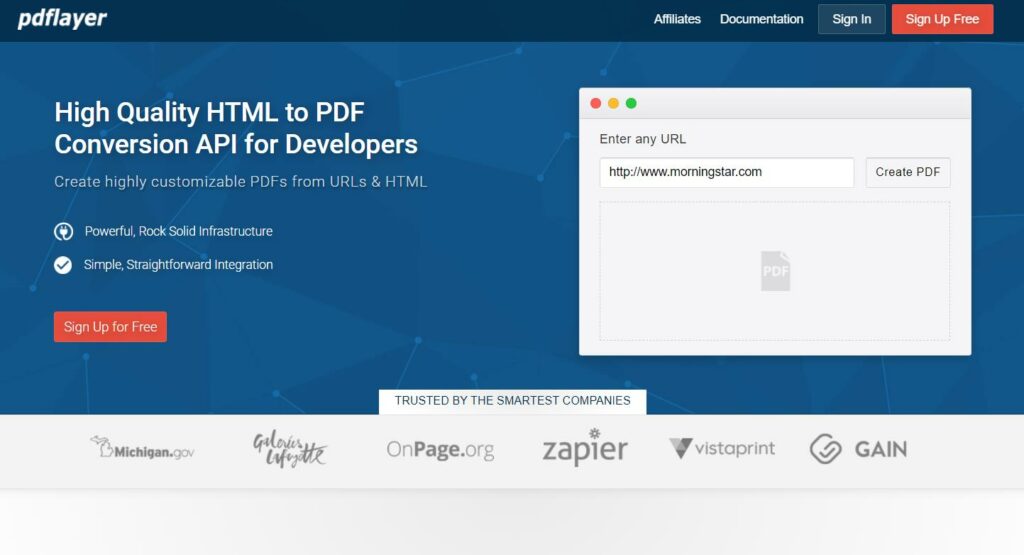
A complete series of customization tools, including document settings, a variety of layout settings, security and protection, interface and branding tweaks, and many more are included in the pdflayer API.
Moreover, the API offers high throughput, with its infrastructure efficient enough to process thousands of requests at a time.
Not restricted with certain limitations, the pdflayer API is compatible with all programming languages. Users merely need to request using the URL structure, and the API will do the residue.
pdflayer Features
High-Quality PDF Conversion
Customized PDFs can be produced with a GET or POST from any URL or brand HTML within seconds.
Robust PDF Engine
pdflayer combines several powerful PDF engines based on browsers running stalwart operating systems.
Powerful CDN
The API uses lightning-fast CDN to store PDF documents that can be retrieved in milliseconds.
Tracking Statistics
Users can track their API statistics and usage every month. Also, the API reminds users with notifications if they are running low.
Bounteous Customization
pdflayer offers full customization as to whatever works for browsers will also work for the API, including HTML, CSS, XML, SVG, JavaScript, margins, headers, footers, page numbers, watermark support, and many more
pdflayer Pricing
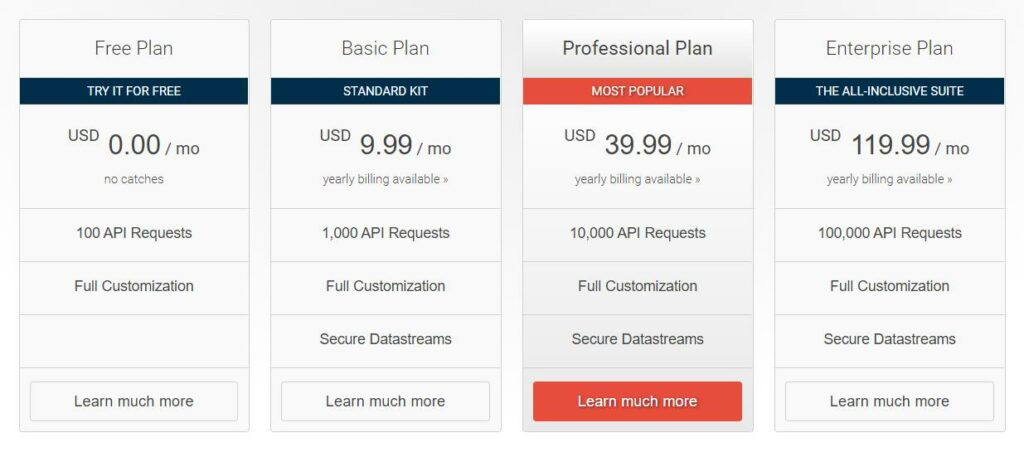
The platform offers a free plan for users to get started. However, for professional and enterprise requirements, there are different plans available:
- Basic: $9.99 per month/ $95.90 per year
- Professional: $39.99 per month/ $383.90 per year
- Enterprise: $119.99 per month/ $1151.90 per year
Now, let’s get started with how to use pdflayer API in the Android application.
How to use pdflayer API in your Android application?
API Access Key and Authentication
After registering, each user receives an API access key, a unique password for requesting the pdflayer API. A base endpoint URL is available where users need to attach the API access key for authenticating pdflayer API.
Here’s the base endpoint URL:
http://api.pdflayer.com/api/convert?access_key=YOUR_ACCESS_KEY
The key features of the pdflayer API are set up for use by HTTP POST. The pdflayer API can also handle GET requests using its simple URL structure for clients who wish to make API requests through HTTP GET.
Getting Started with pdflayer API
Here are the three simple steps for building an API request:
Step 1 | Base URL
Every API request is based on the following URL:
http://api.pdflayer.com/api/convert
Step 2 | Parameters Requirements
Now, authenticate your access key by inserting a URL with the document_url parameter or supplying raw HTML code with the document_html parameter and appending your access key.
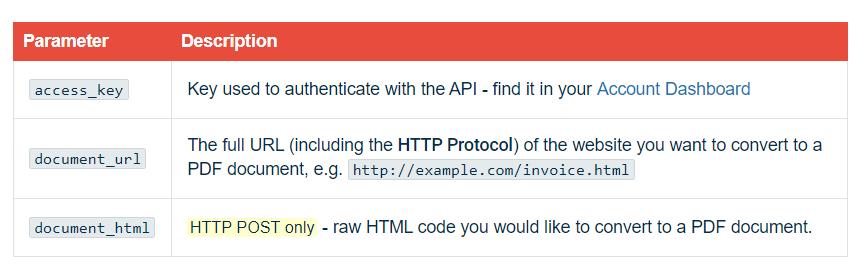
Step 3 | Optional Parameters
To fully customize and configure PDFs, developers can make use of optional parameters. Here are some of them:
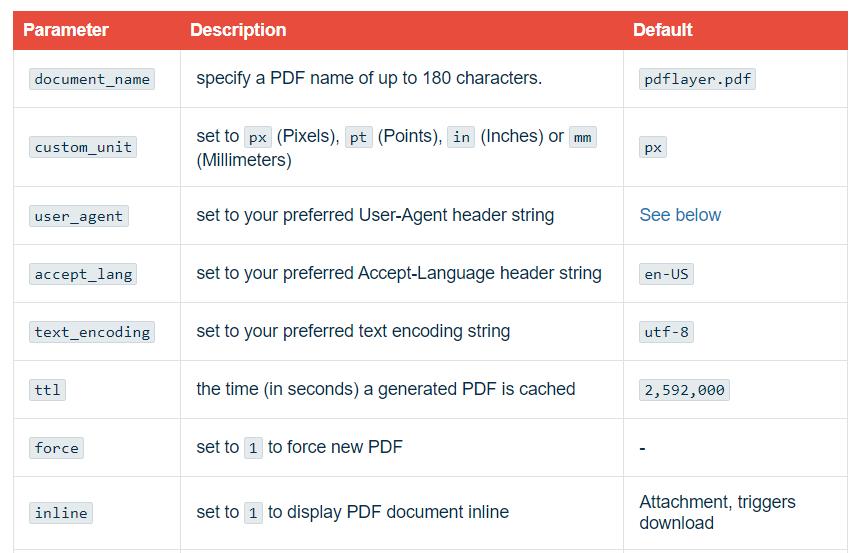
For a complete list of functionalities and parameters, click here.
API Request Example
This API Request uses some of the below-mentioned optional parameters for converting an HTML document into a PDF.
http://api.pdflayer.com/api/convert ? access_key = YOUR_ACCESS_KEY & document_url = https://pdflayer.com/downloads/invoice.html
URL Encoding
Before transferring URL to any API parameters, it is advised to URL encode URL. However, if the respective URL contains a special character, like ‘&,’ URL encoding is necessary.
URL Example:
http://website.com?parameter=example&file=invoice.html
The above URL is required to be encoded so that it can be processed appropriately.
Query Example:
http://api.pdflayer.com/api/convert ? access_key = YOUR_ACCESS_KEY & document_url = http%3A%2F%2Fwebsite.com%3Fparameter%3Dexample%26file%3Dinvoice.html [...]
It shows how the above-given URL has been passed into an API Request.
API Error Codes
If the above query fails to run, the pdflayer API will return “success”: false and state the three-digit error code. Also, it will display an internal error type and a piece of text information, suggesting users how to correct the error.
Consider the example of an error triggered with no URL specified:
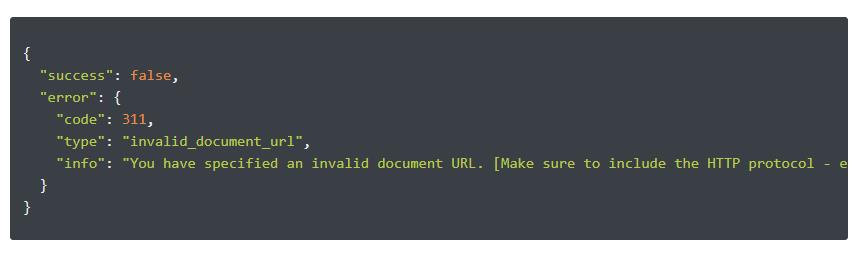
Document Configuration
The pdflayer API-created PDF documents are called ‘pdflayer.pdf’ by default. You can define a custom name of your final PDF document using the document_name parameter of the API.
Example:
https://api.pdflayer.com/api/convert ? access_key = YOUR_ACCESS_KEY & document_url = http://example.com/document.html & document_name = MyPDF [...]
Rate Limits
Here are the rate limits of Requests to the API based on subscription plans:

Conclusion
The pdflayer API is programmed to automatically translate HTML into PDF easily and efficiently in any application or web app. The API is highly convenient to use even for a non-technical person. Users merely have to authenticate the pdflayer API by appending the access key to the base endpoint URL. The API will do the rest.
pdflayer is the most trusted and authoritative HTML to PDF conversion with lightweight RESTful architecture. The platform offers high flexibility and customizable options to developers. Additionally, the API can be implemented with any programming language because of its high compatibility.
pdflayer generates around one hundred PDFs monthly for free. If your requirements are high, you may opt for any of the subscription plans mentioned above.
Cheers to pdflayer!
The post pdflayer API Review – HTML to PDF Conversion API for Developers appeared first on The Crazy Programmer.
from The Crazy Programmer https://ift.tt/3wyk2WJ
Comments
Post a Comment