The difference between webpage and website is unanimously erred in terms of their functionalities, and often when anyone reads these two terms starting with “Web.”
Both these terms “Webpage” & “Website” reflect each other in many ways, and most of the time, they are used interchangeably. However, that’s the reason these two terms are frequently misunderstood and plunged into the confusing modern English literature.
If you’re new to the web world, or maybe not, you might be taking this common phrasing illusion many times in your work life. These two terms do reflect each other but are distinct. And moving ahead, we’ll clear the confusion.
The Misconception!
A webpage is a document that can be viewed on any browser such as Firefox, Chrome, and Safari, and it is a single page that provides all the related information. On the other hand, a website is a combination of several webpages interlinked to each other, working collectively as a website.
Okay, that’s the basic difference!
But this is the misconception people develop that both are the same. Generally, everyone assumes that they both have the same ultimate aim to display the information, and also they work in the same manner.
Nevertheless, it is not the same. This is what we are going to clear with you all – the difference between webpage and website.
Difference between Webpage and Website
Definition
Webpage
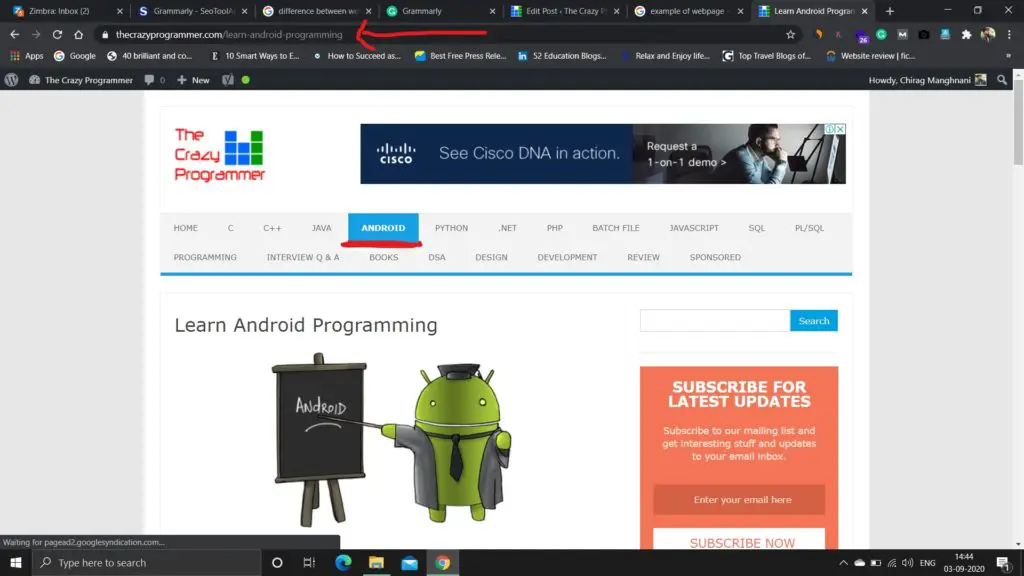
A web page can be described as a single homepage. In order to access a web page, a user can launch it with a URL, which can also be copied and shared with others. In comparison to the website, accessing a webpage needs no navigation. They can include text, images, audio, video, hyperlinks to other pages. Web browsers are used to access the webpage content by linking to a website to view remote files. These are created using HTML, PHP, Python, and Perl programming language. The HTML pages are basic, not interactive, but take less time to load and search.
Website
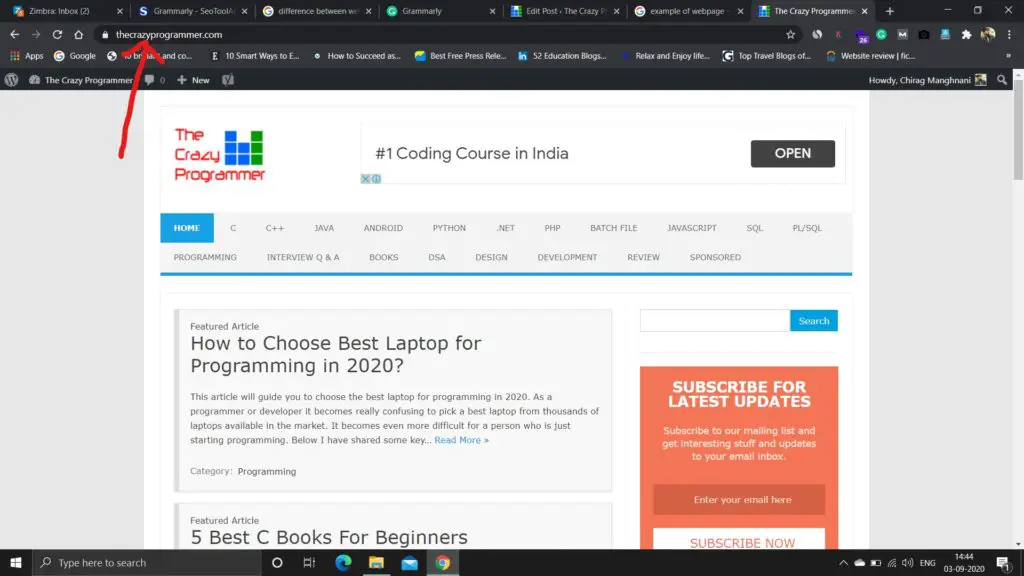
A website is usually listed under the generic domain name containing the collection of webpages. Normally, the homepage of a website is more specifically referred to as a “website.” For example, a company’s website could be connected to different web pages, including home, about us, products, services, and other information. It can be accessed via a web address. Users can use static websites or dynamic web pages to create clients’ websites. The website contents are also viewed globally, and it always remains constant wherever a user is located.
Common Uses
Webpage
- In sales and marketing, webpages are often used as landing pages or lead capture pages to target and capture the customers’ information.
- Webpages are also helpful in the form of the sales letter to convince the buyers through persuasive techniques.
- One of the digital use of webpages can be as a portfolio. Architects, designers, digital marketers, and other professionals can use a single webpage as their portfolio to attract new customers.
- Another exotic use of a webpage is in the form of an interactive digital resume. This type of resume lets recruiters associate with the applicants’ skills and fundamentals areas on a webpage.
- Webpages are more user-friendly in terms of interaction with users and lead to a better understanding of customers.
Website
- Websites embrace broader fields than a webpage, for example, a company’s website has different webpages such as product, contact, services, and various others. A website helps navigate consumers into a deeper understanding of what the company deals with.
- Several online gaming websites allow users to play online games for free or maybe with a fee. Besides, in the same way, there are various services websites available in the market.
- Nowadays, we’re more focused on apps; however, web-based versions of various social media sites are still popular, and people love to use them on their laptops and PCs.
- Blogs (Travel, News, Technical, Educational, Govt, etc.) are extremely helpful for people when planning to learn something new.
- Other uses of websites include information sharing, online grocery, spreading awareness, NGOs and non-profit organizations, consultancy, and many others.
Comparison Table
| Basis | Webpage | Website |
| Meaning | A webpage is a single page document that has the web address like of Website | A website is a cluster of several webpages that are interlinked with each other in a single domain |
| Navigation | Accessing a webpage needs no navigation | Access several webpages in a website needs navigation |
| Address Dependency | A webpage address depends on the website’s address | A website does not rely upon webpages’ address |
| Extension | An extension is used in the URL of webpage | No need of extension in website |
| Usablity | Landing pages, lead generation, information displaying, etc. | Company’s website, online store, etc. |
| Complexity | Webpages are more user friendly than a website as it is a single page and there are no clusters | Websites are more complex as they form a cluster of several webpages |
| Cost Efficiency | A webpage maintenance is cost efficient than a website | The maintenance cost of website is higher than a webpage |
| Development Time | Development time of a webpage is less | Development time of is more as there are several webpages in a website |
| Identity | Multiple webpages can have the same name if they reside in different documents | In a website, multiple webpages are identified by a unique URL |
| Display of Content | Website is a location used to display the content | Webpage is a content that is to be displayed on the website |
| Examples | Contact pages, landing pages, login page, etc. | Amazon.com, Facebook.com, unicef.org, etc. |
Infographic
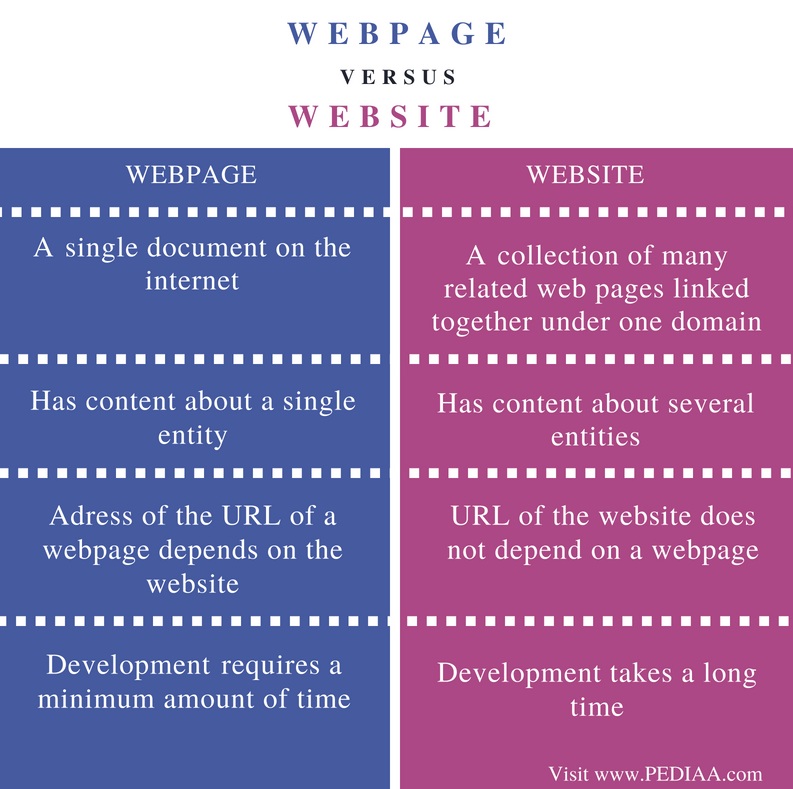
Final Words
A website includes all the contents of the individual files put online and published. The web page is part of a platform that runs and manages a website.
There are many points to include in the difference between webpage and Website, but the distinction is in scope at a more realistic stage. A web page focuses on an extraordinarily specific topic, like a letter of sale or a description. Websites offer more broad-based information or services.
If you find this article useful or feel like anything is to be included, please let us know in the comment box below.
The post Difference between Webpage and Website appeared first on The Crazy Programmer.
from The Crazy Programmer https://ift.tt/2Zb2Ojj
Comments
Post a Comment